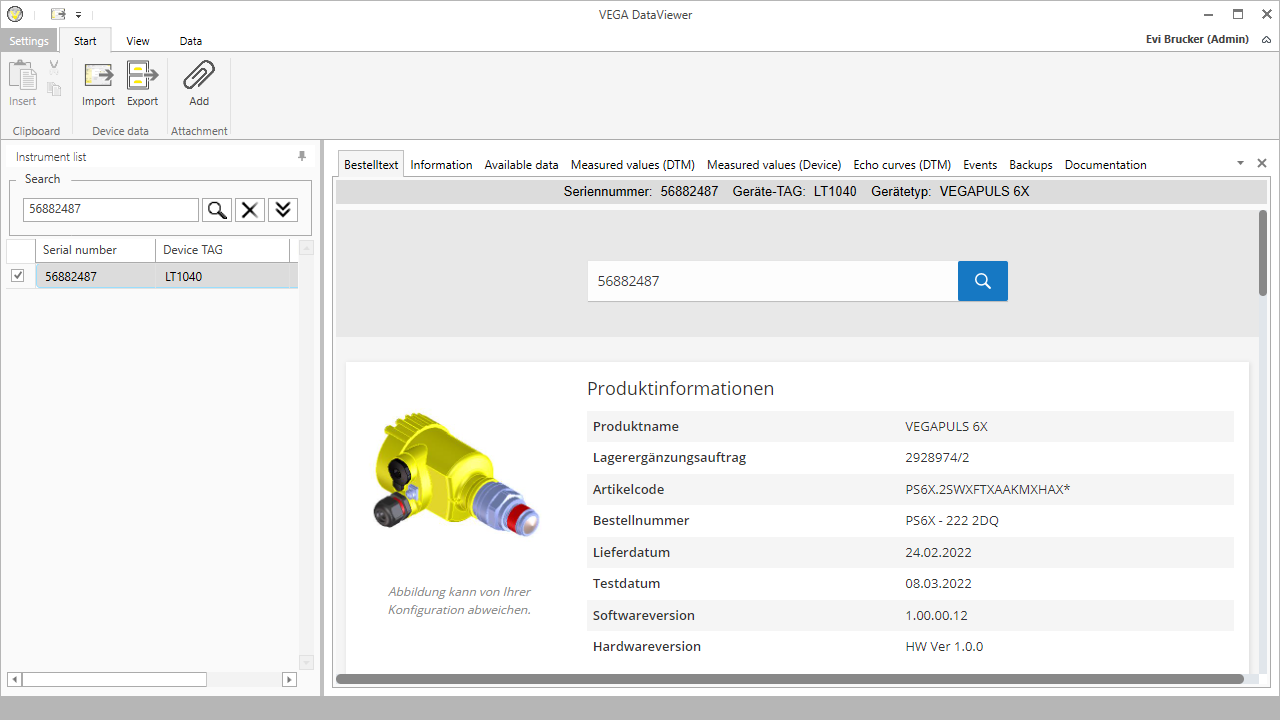VEGA DataViewer
What is DataViewer?
VEGA DataViewer is a tool for analysing, displaying, managing and archiving DTM data stored in a database. These data formats and types can be included:
- Measured value recordings
- Event files
- Echo curve files
- Service recordings
- Impedance curve recordings
- PACTware project files
- Backups
- Documentation
Stored data can be accessed for viewing and evaluation via an instrument list based on device serial numbers and device TAGs – all related data are thus centrally available at all times.
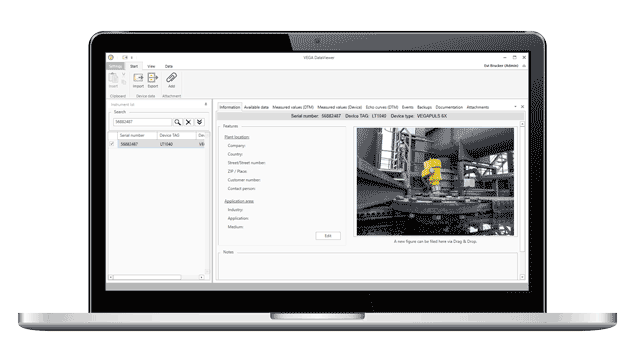
How can DataViewer be used?
DataViewer is an integral part of the VEGA DTM Collection. When you install the DTM Collection, DataViewer is automatically installed. Users can access the tool’s data locally and store and manage their data on the PC or laptop.
One big advantage is the link to myVEGA – for example, backups and documentation can be stored and retrieved centrally, and the parameters of a measurement can be shared directly with a service technician if support is needed.
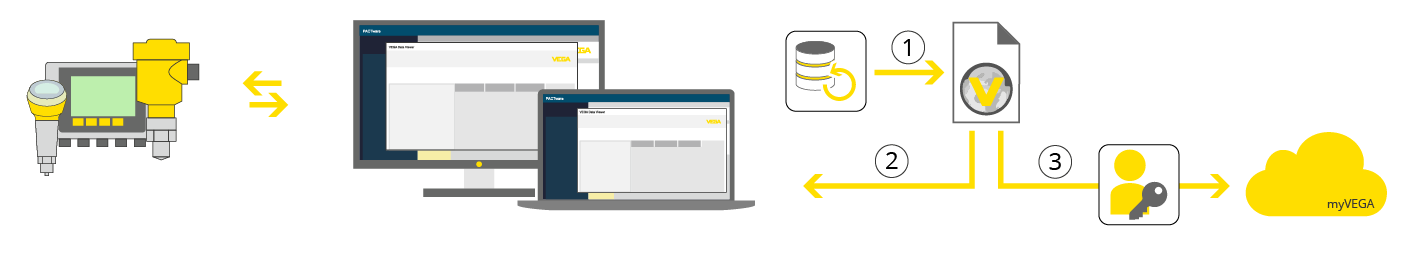
Information
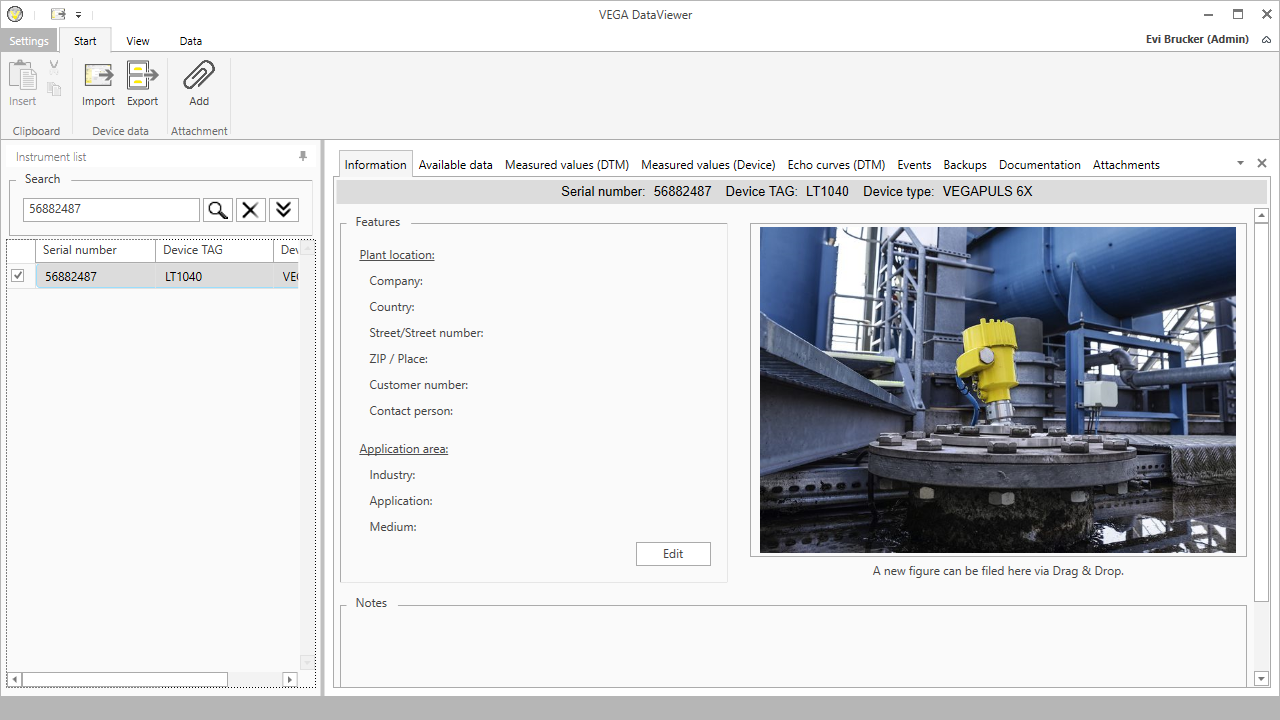
Available data
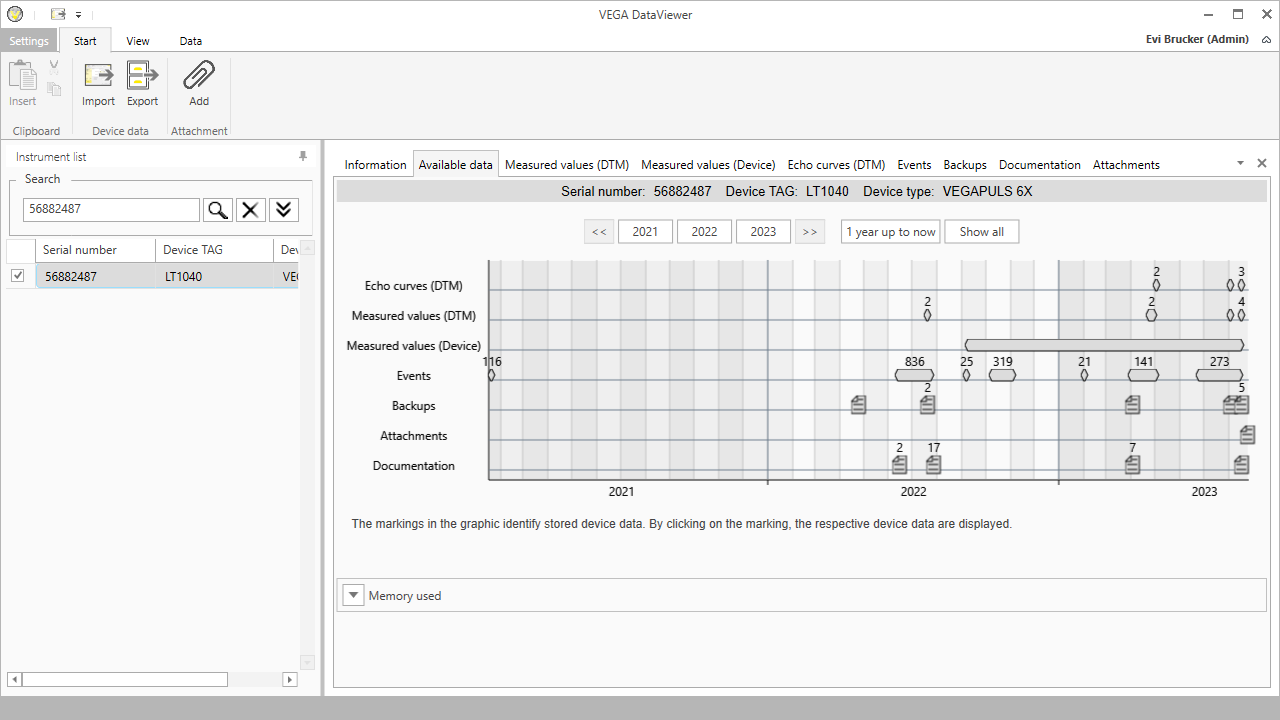
Measured value (DTM)
In the "Measured values" window, various functions are available for navigating the curves as well as adjusting the display and analysing the data. The “Display” and “Analysis” tabs are in the menu bar to provide access to these functions. In addition, various control elements are arranged around the measured value graphic.
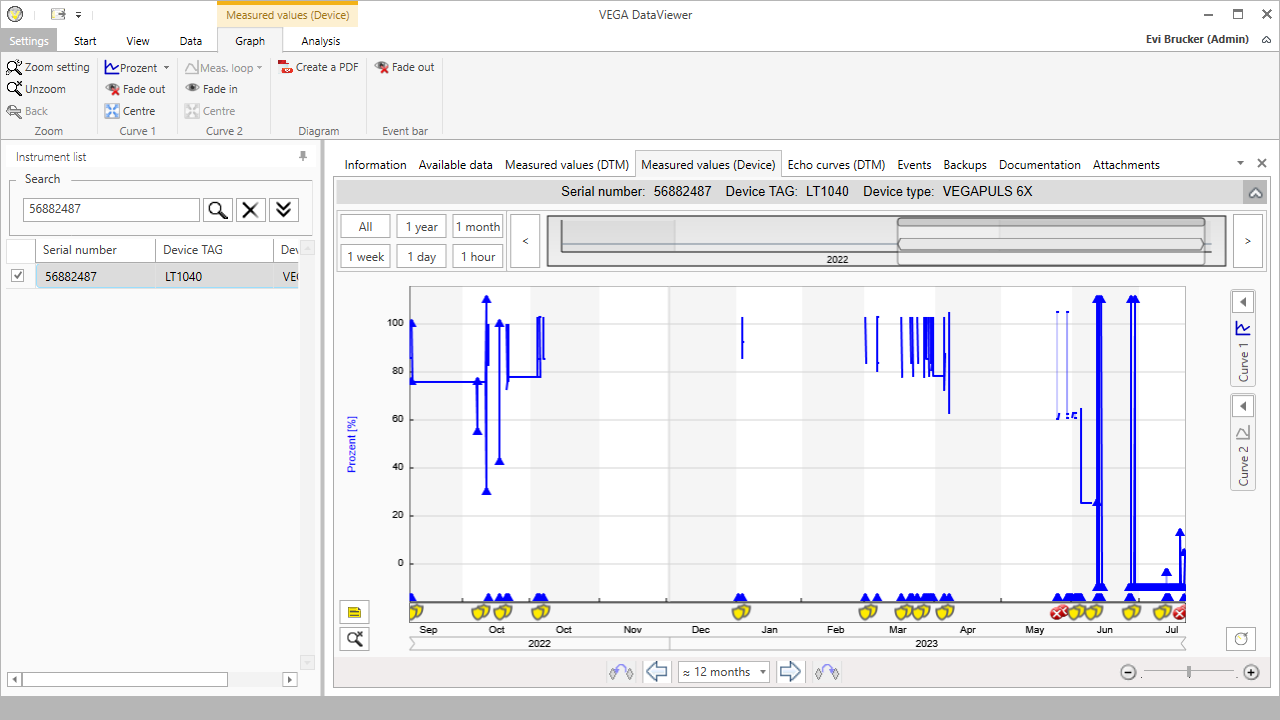
Local storage
- Measured value memory:
The measured value memory in the unit stores the measured values over a certain period of time and can be read out at a later time.
- Event memory:
The event memory saves all events that have occurred in the sensor, such as pending error messages or parameter changes that have been made. These events can be read out from the sensor at any time with date and time, providing an overview of the instrument status.
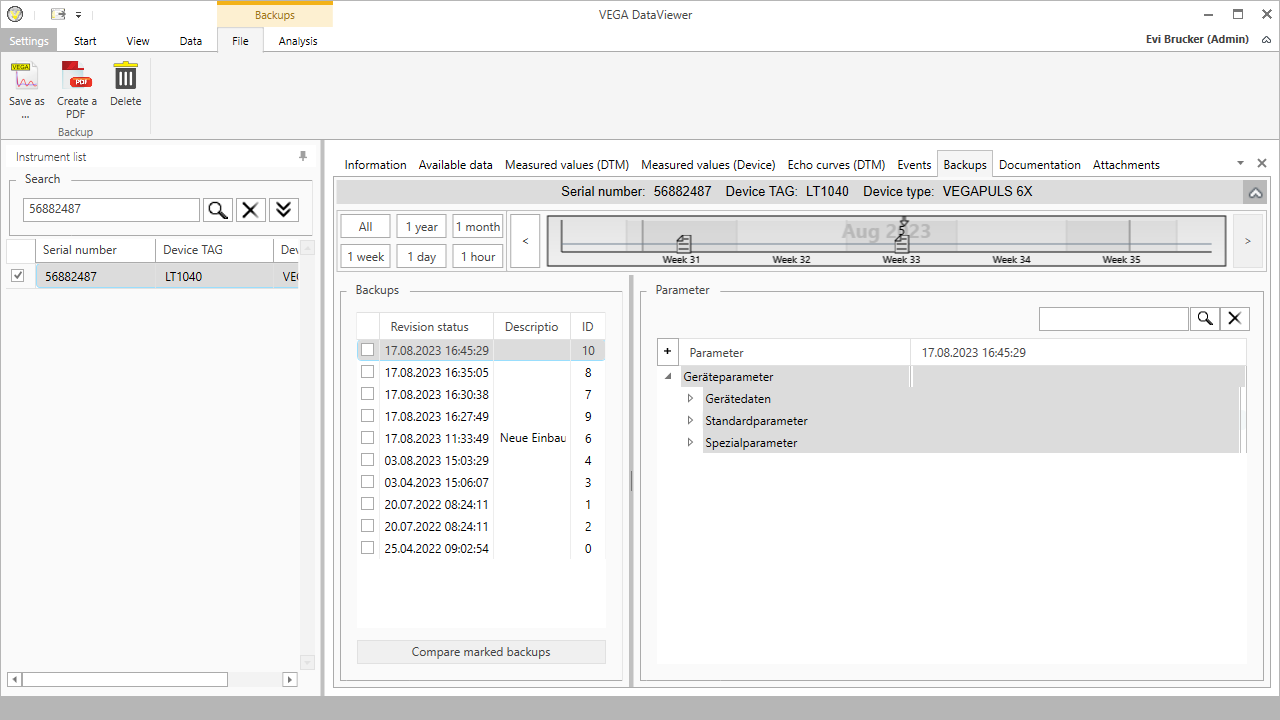
Instrument documentation
Using the instrument search function and the serial number, users can find all the important features of their instrument clearly listed. All related operating instructions are also stored there.